As we already know how to write subscripts and superscripts in Microsoft Word,
but
How to add Subscript and Superscripts in Microsoft Powerpoint ???Suppose we want to write Chemical formula of Water in Powerpoint.
Procedure:
1. Select the numeric or alphabet which we want to subscript or superscript.
2. Click on the icon shown below in format menu.
3. The Font dialog box will appear. Tick what you want ie superscript or subscript. and click OK.
4. After clicking OK we will get our formula in proper format.
Thank you for reading.

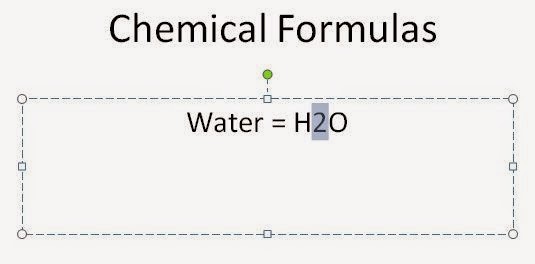


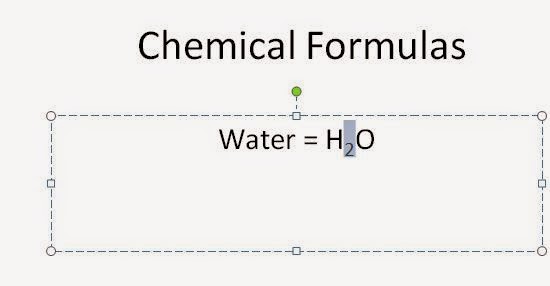
Great boss :)
ReplyDeletehow to dosuperscript in powerpoint .
ReplyDeleteSuperscript shortcut in powerpoint